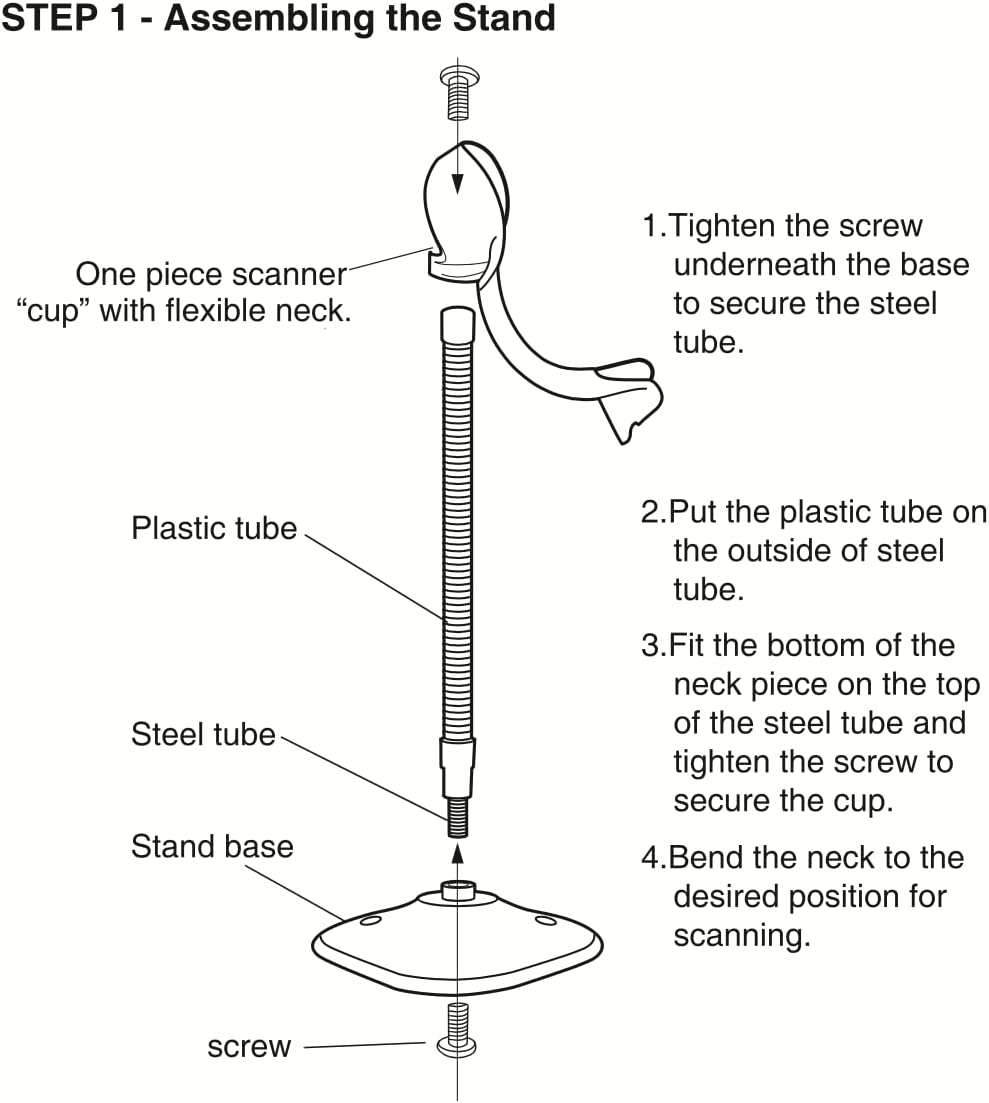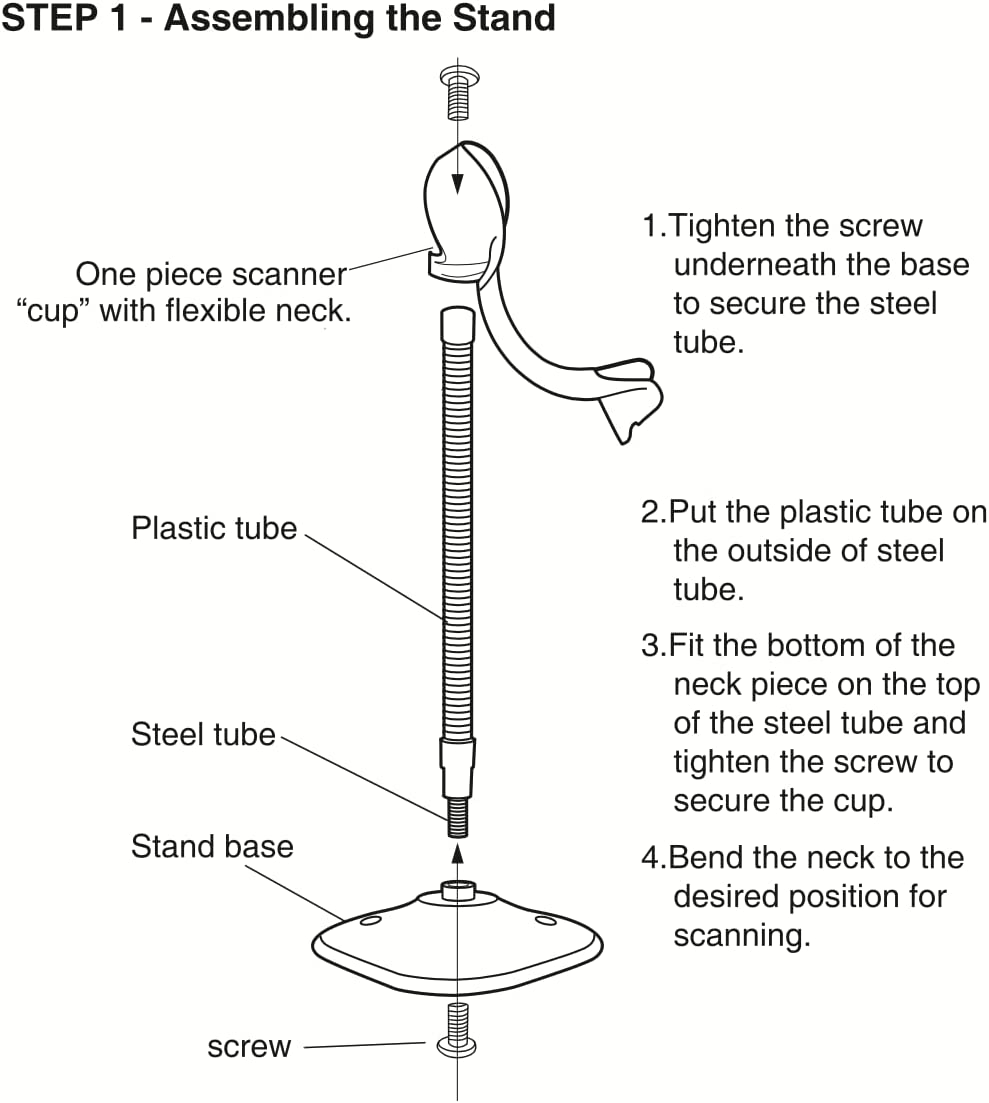- Description
- User Manual
- Q&A
- It fits TEEMI TMCT-10, TMCT-07, TM2D-09, TMCT-06, TMCT-40, TMBP-BL02 barcode scanner perfectly. For other brands or models please kindly confirm with us before order.
- It also fits Symbol Scanner LS2208, but cannot activate autosensing function of barcode scanner
- Adjustable, change the position and height as you want
- It can be used as either a hand-held device or a fixed presentation scanner when mounted in the stand
- Simple installation and ideal use in a wide range of circumsoces and workplaces, function is Unbeatable and easy use
1.If your TEEMI 2D scanner has difficulties to scan QR code with website address, how to do?
please kindly scan the configuration code below to activate this feature.
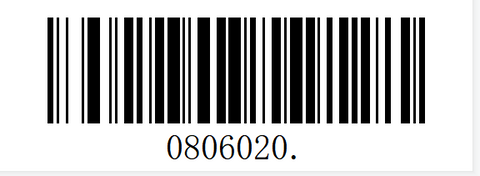
2.How to Activate OCR function of TEEMI 2D Scanners?
Please kindly scan the configuration code below to activate the OCR function. This code only works for TEEMI 2D Scanners.


3. How to activate the IMB code for TEEMI 2D Scanners?
Please kindly scan the programming barcode below to activate the IMB code.

4. How to program the scanner auto enter after each scan?
Please scan this code to set up.

5. How to turn off the sound of the scanner?
Please scan the codes below to set up.


6. How to check the percentage of battery left in your scanner?
Please scan this code to check.