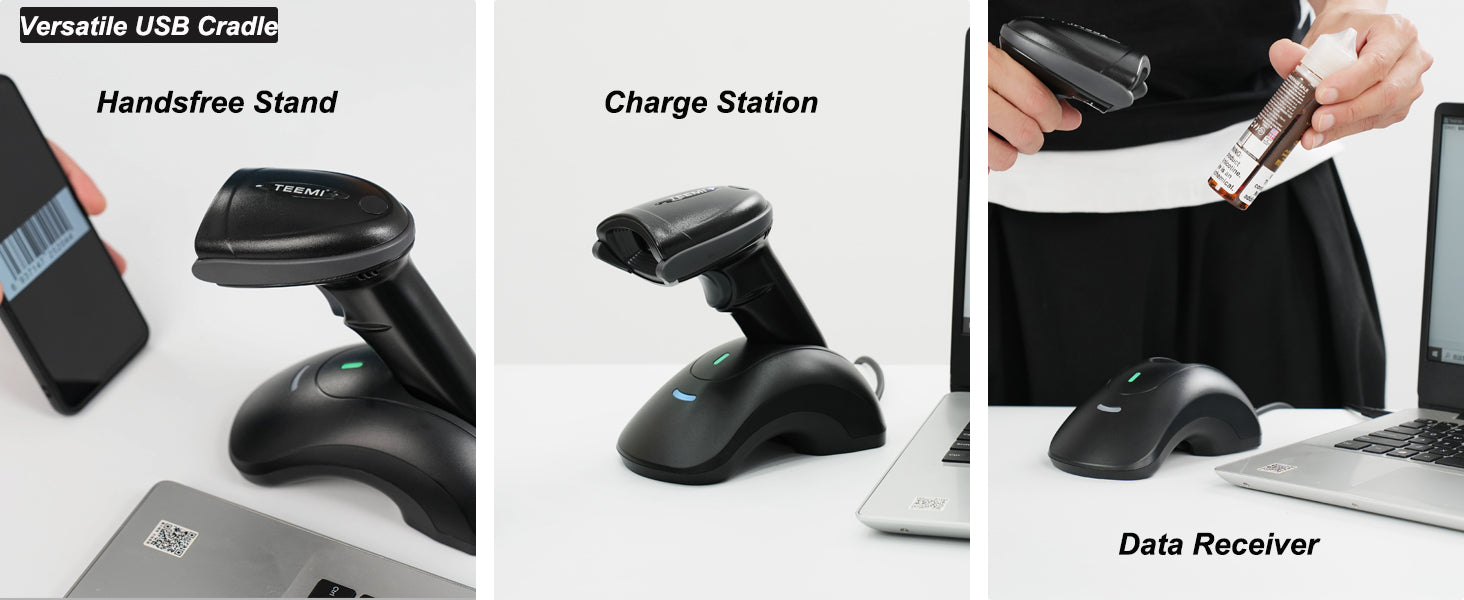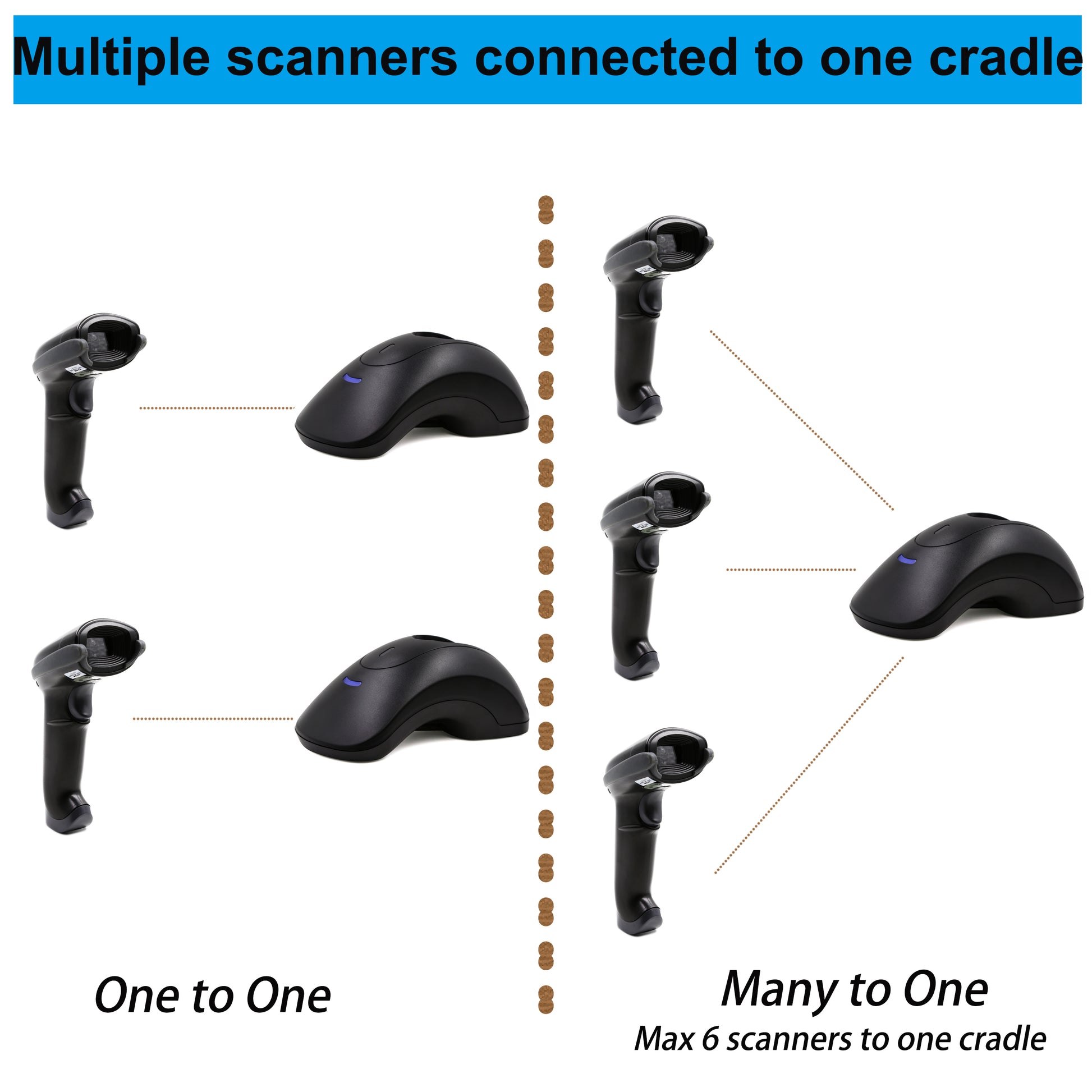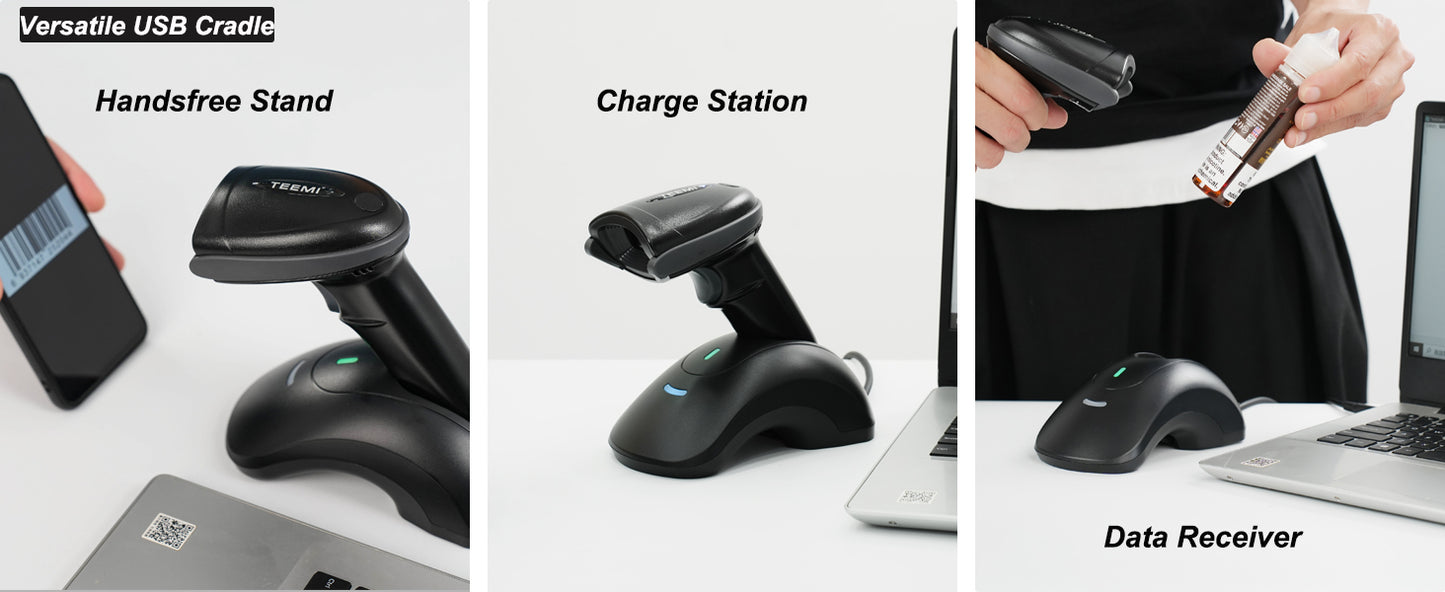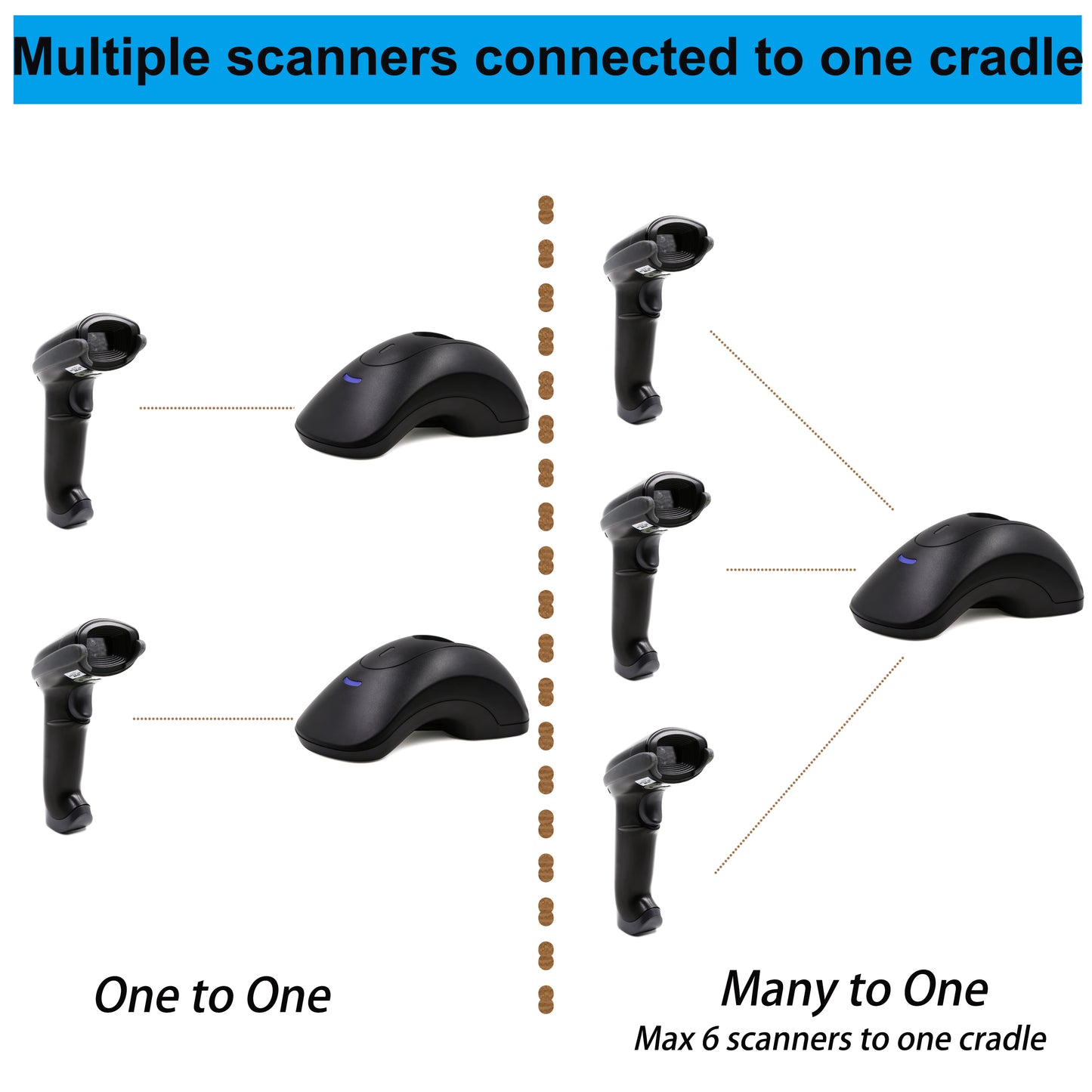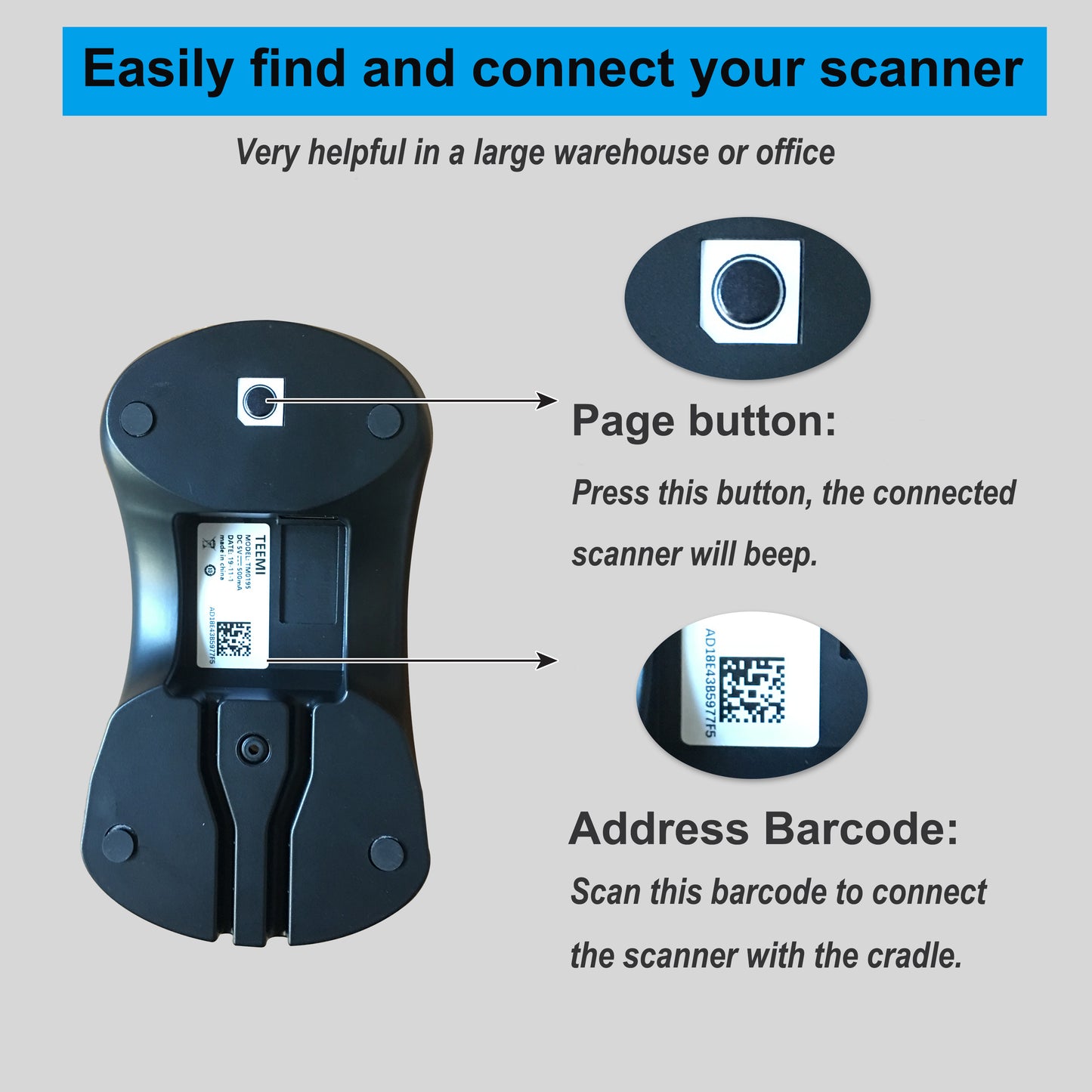- Description
- User Manual
- Q&A
- When the TMSL-55 and TMSL-53 scanner is out of battery, you can put the scanner directly on the cradle to charge.
- If your PC does not have bluetooth feature, you can use this cradle to transfer data. Just plug the cradle into the usb port of your PC, the data will be transferred to your PC after each scan.
- When you activate the automatic scanning function of the TMSL-55 or TMSL-53 scanner, you can put the scanner in this cradle to make your hands free.
- You can use your 5V 1A cellphone charger as power adapter to the cradle.
1.If your TEEMI 2D scanner has difficulties to scan QR code with website address, how to do?
please kindly scan the configuration code below to activate this feature.
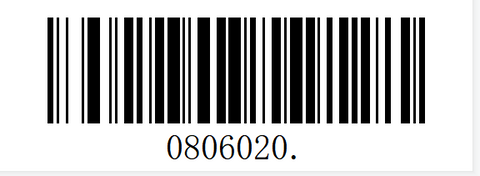
2.How to Activate OCR function of TEEMI 2D Scanners?
Please kindly scan the configuration code below to activate the OCR function. This code only works for TEEMI 2D Scanners.


3. How to activate the IMB code for TEEMI 2D Scanners?
Please kindly scan the programming barcode below to activate the IMB code.

4. How to program the scanner auto enter after each scan?
Please scan this code to set up.

5. How to turn off the sound of the scanner?
Please scan the codes below to set up.


6. How to check the percentage of battery left in your scanner?
Please scan this code to check.